For those who are having trouble receiving SMS
Depending on your SMS reception settings, you may not be able to receive the message.
We have provided you with instructions on how to deal with this issue, so please check it.
Language
Depending on your SMS reception settings, you may not be able to receive the message.
We have provided you with instructions on how to deal with this issue, so please check it.
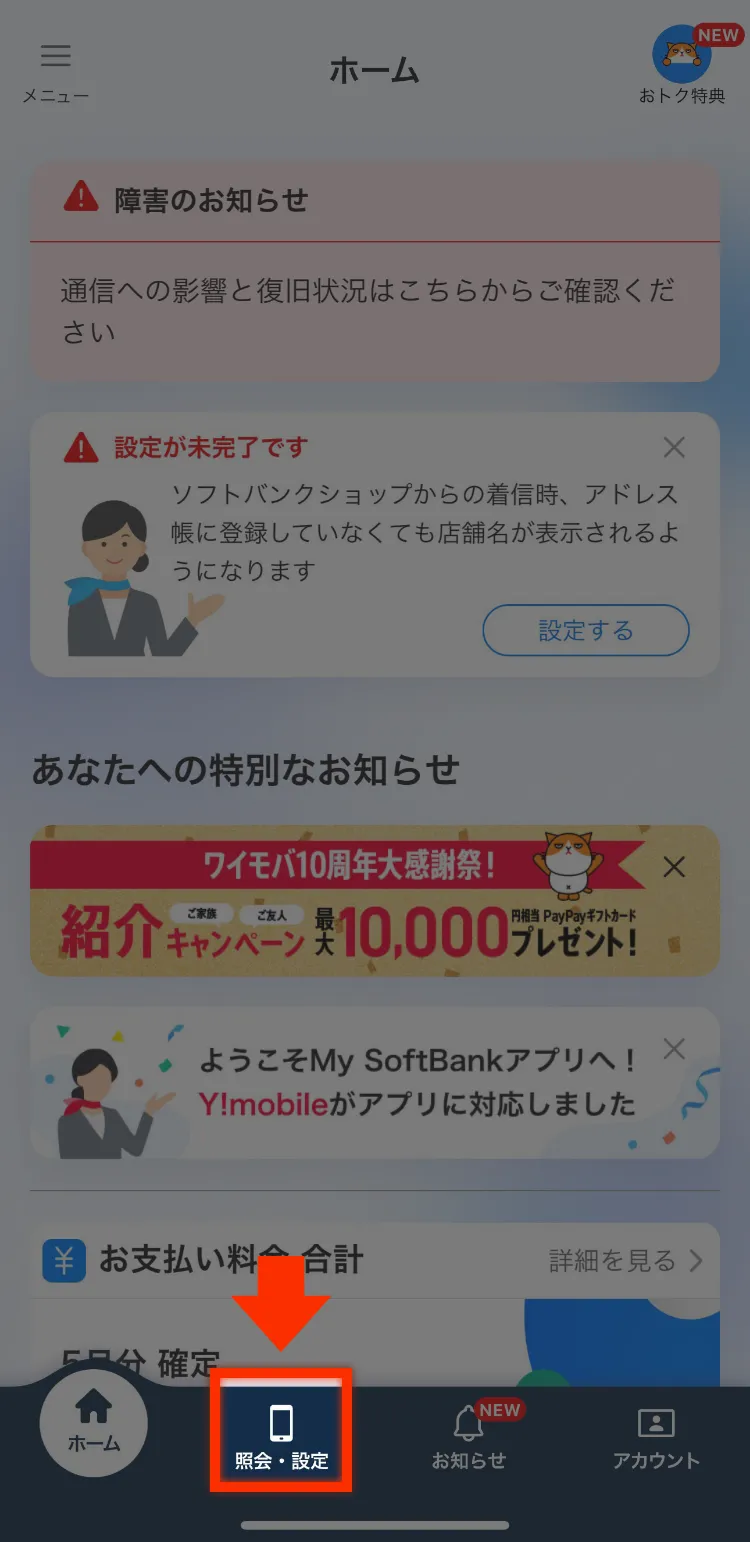
Start My Softbank,
Tap [Inquiry/Settings]

Tap [Spam Prevention]
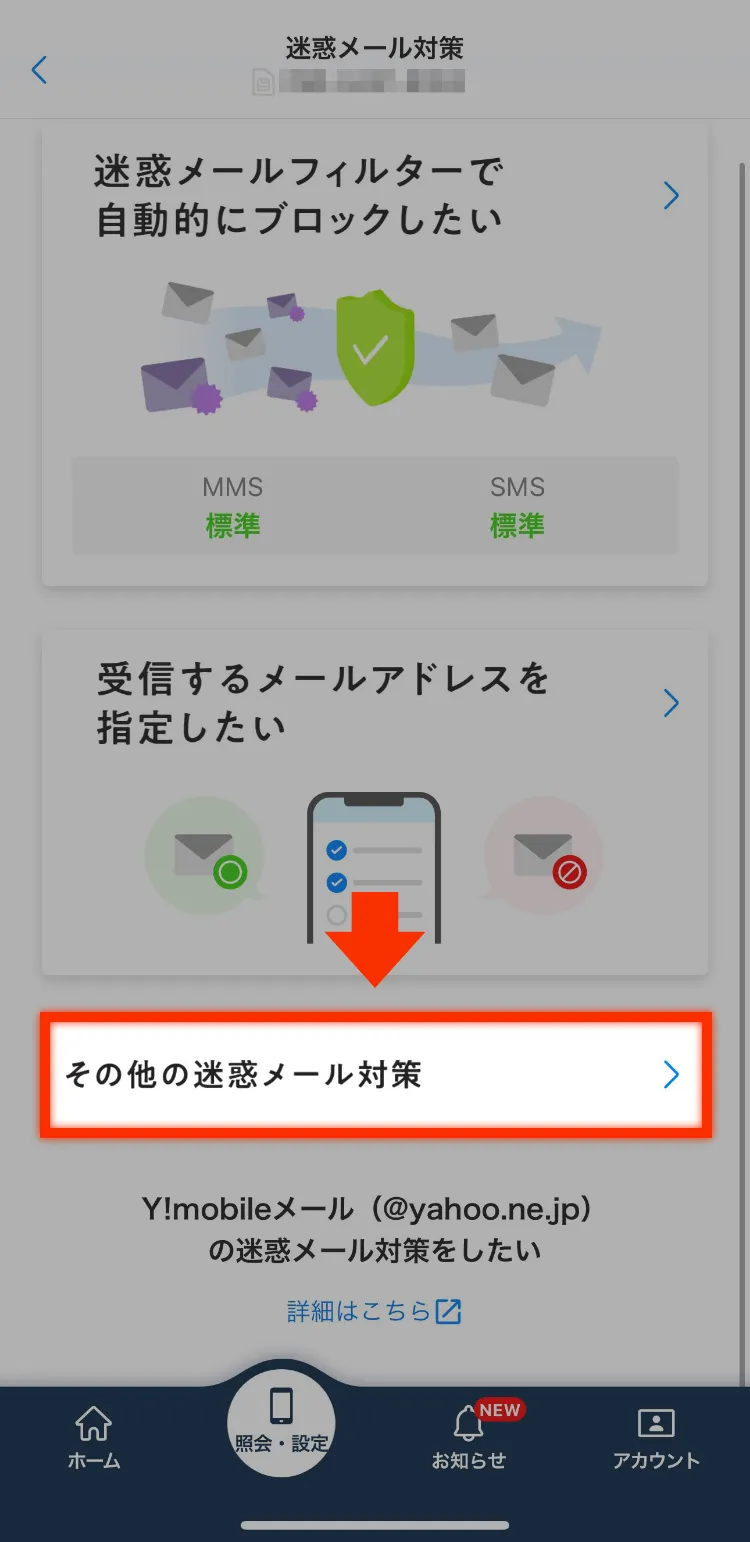
[Other spam measures]
Tap
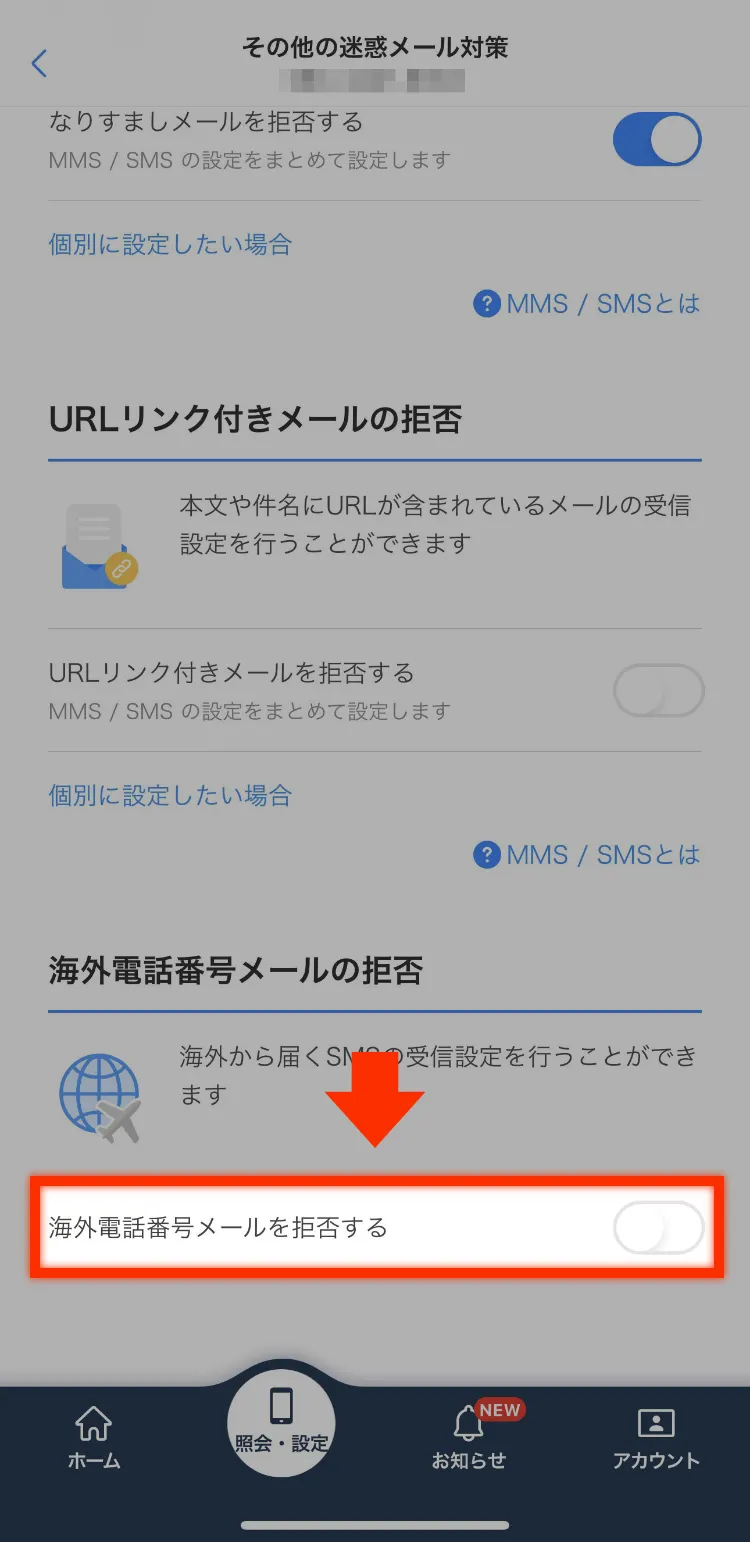
[Overseas phone number email
Uncheck "Deny"
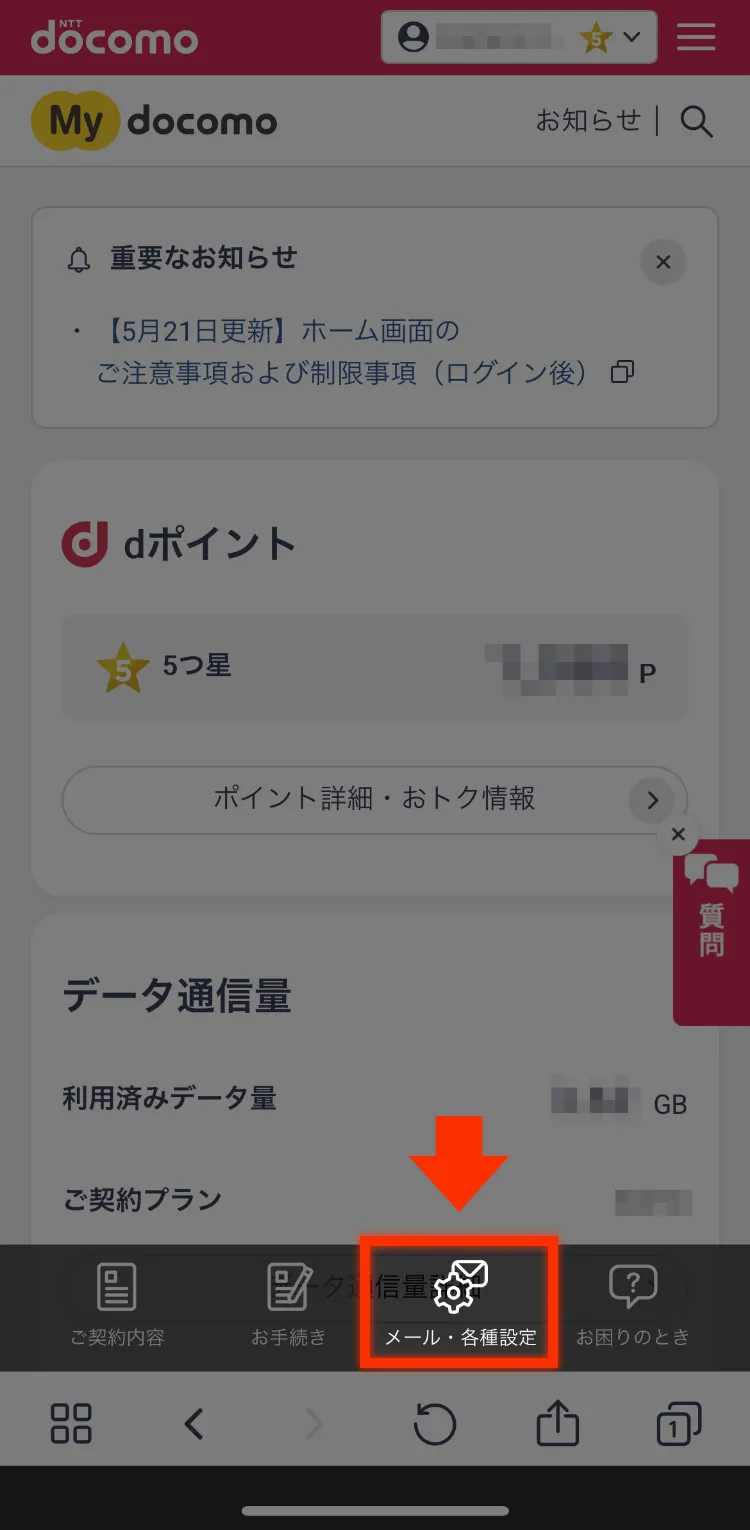
Access My docomo,
Tap [Email and other settings]
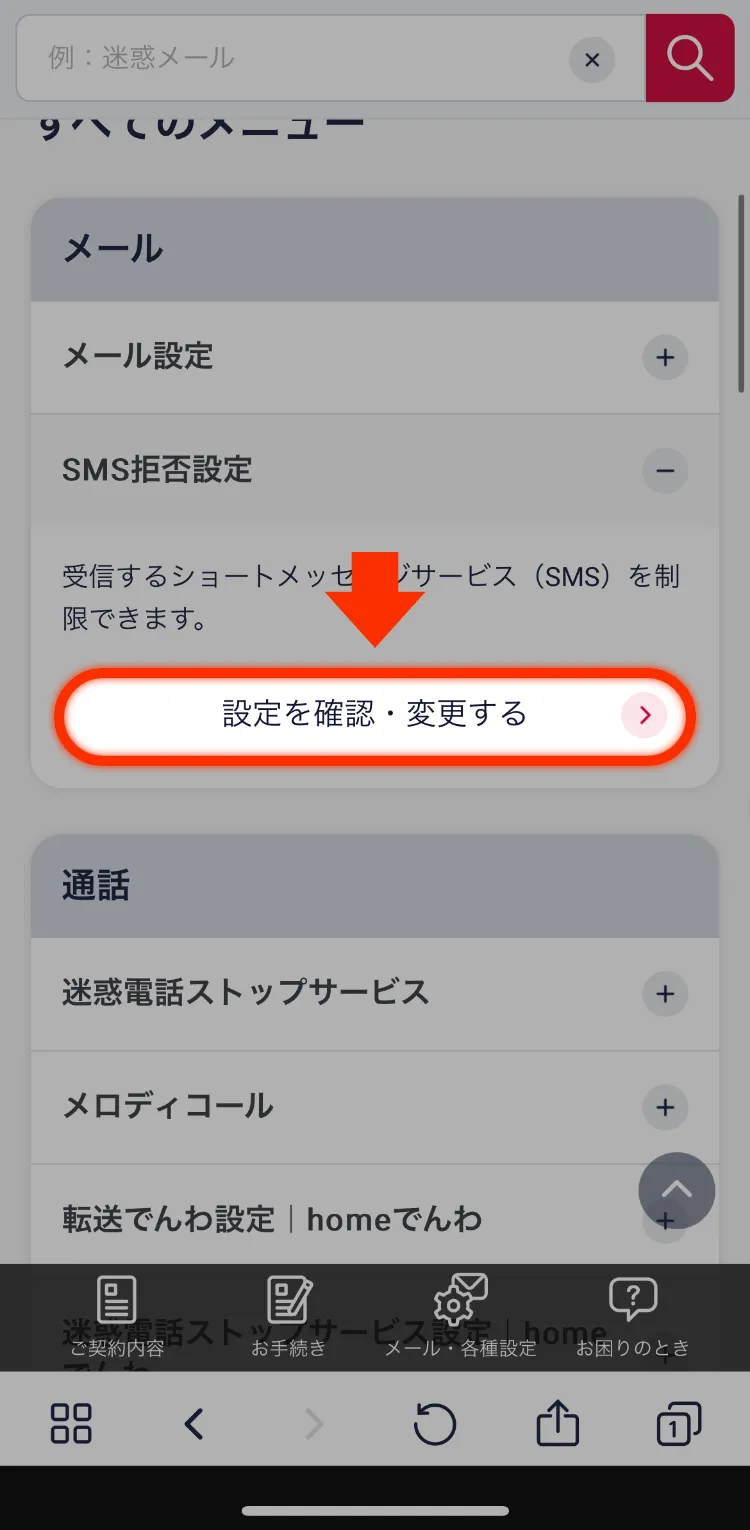
Scroll down and
[SMS Rejection Settings]
[Check and change settings]
Tap
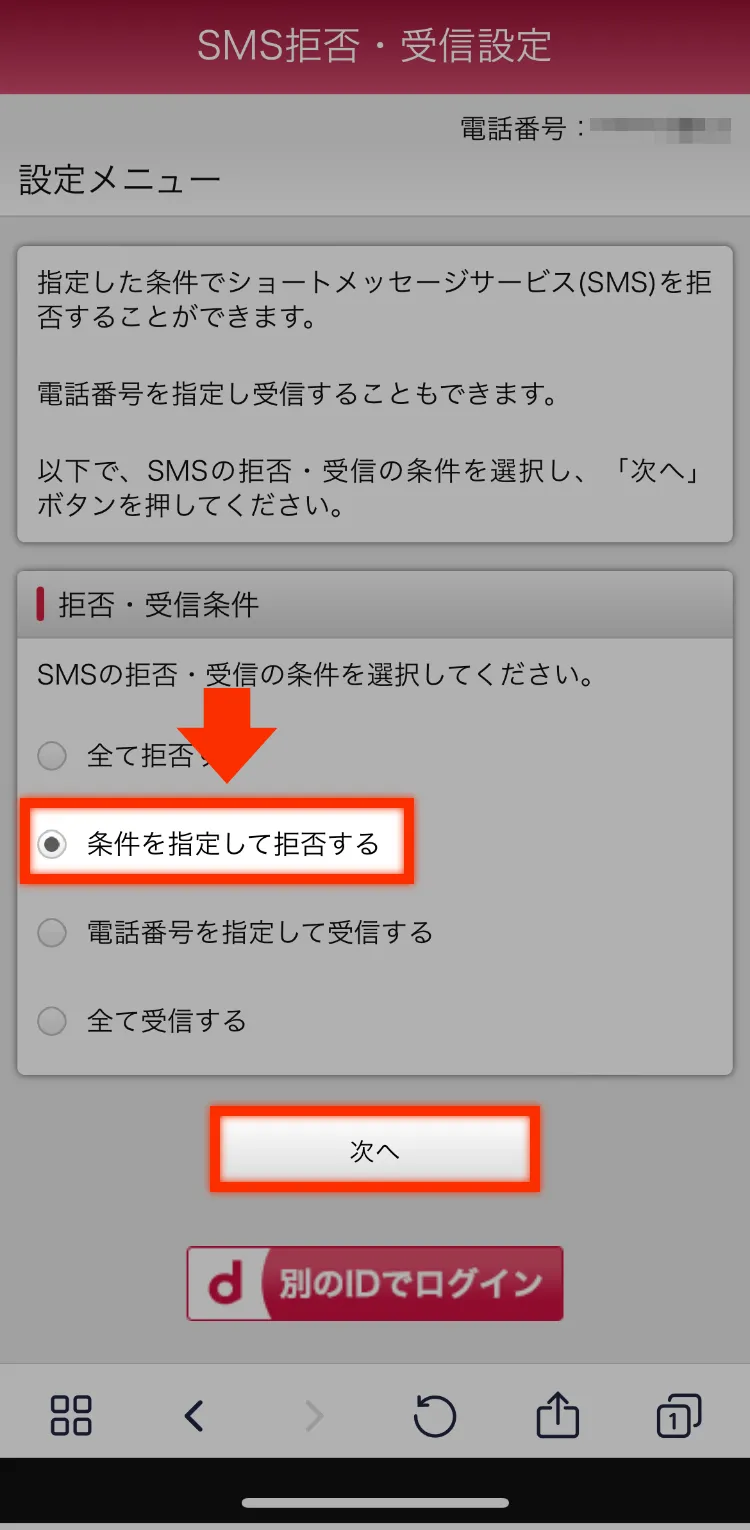
[Specify conditions to deny]
Check it and tap [Next]
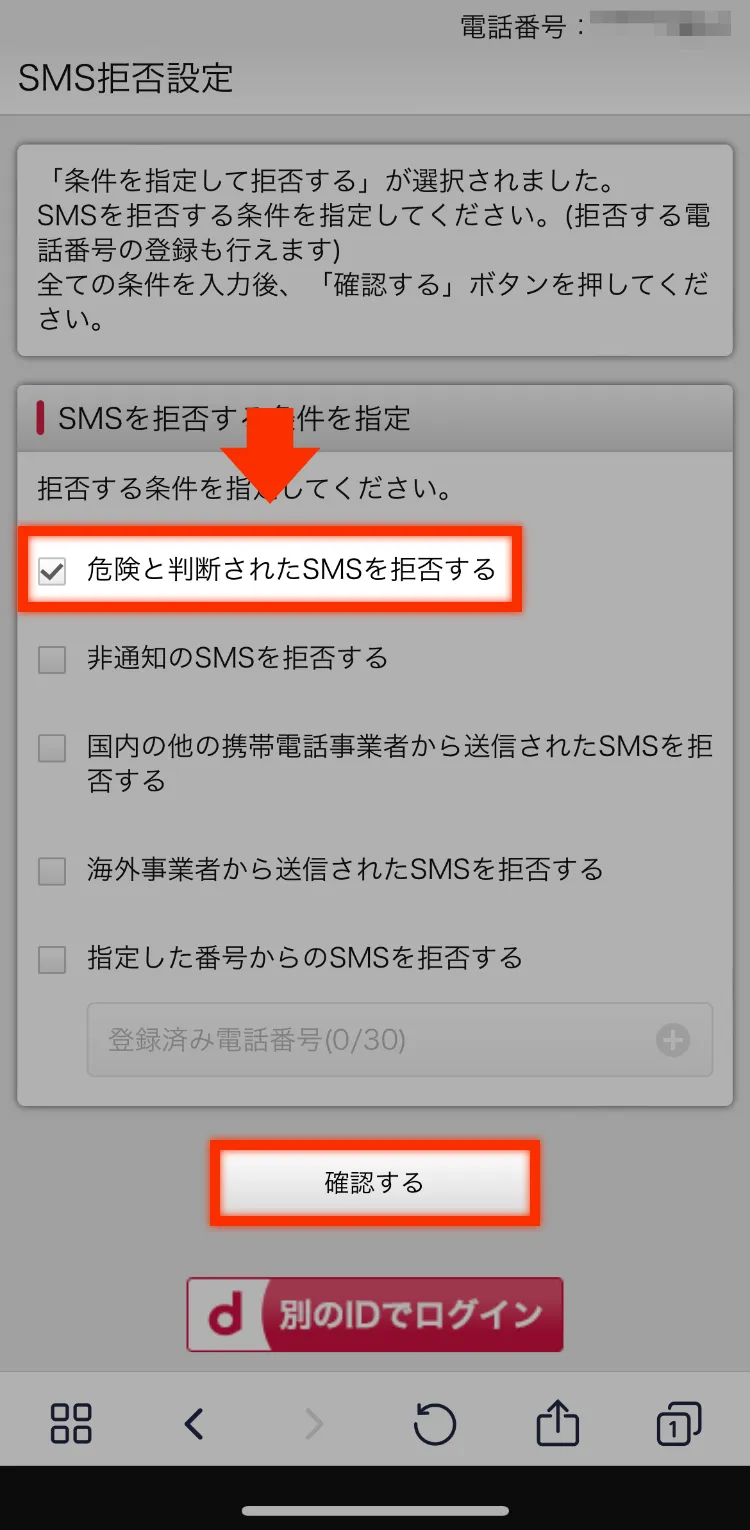
Check [Reject SMS deemed dangerous] and tap [Confirm]
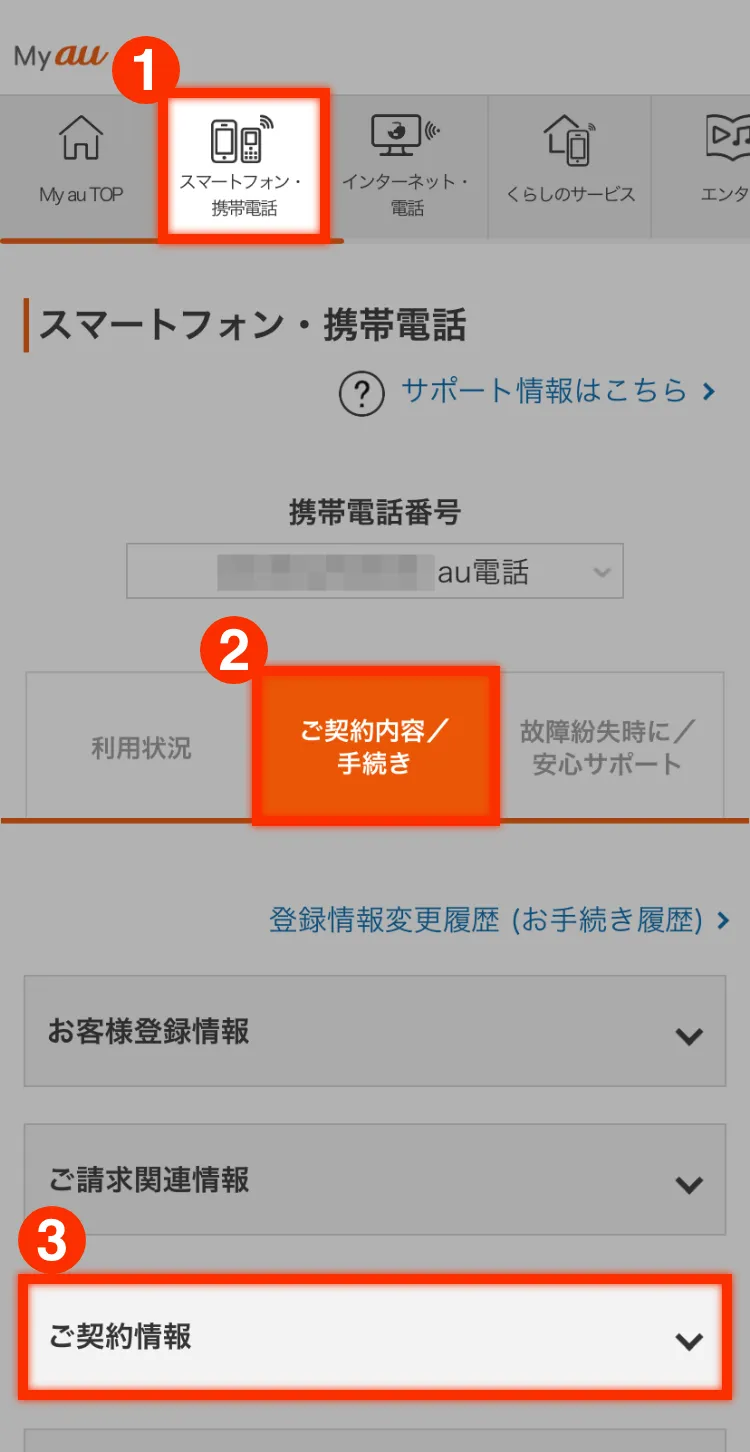
Access My au (WEB)
Tap [Contract details/procedures], then tap [Contract information]
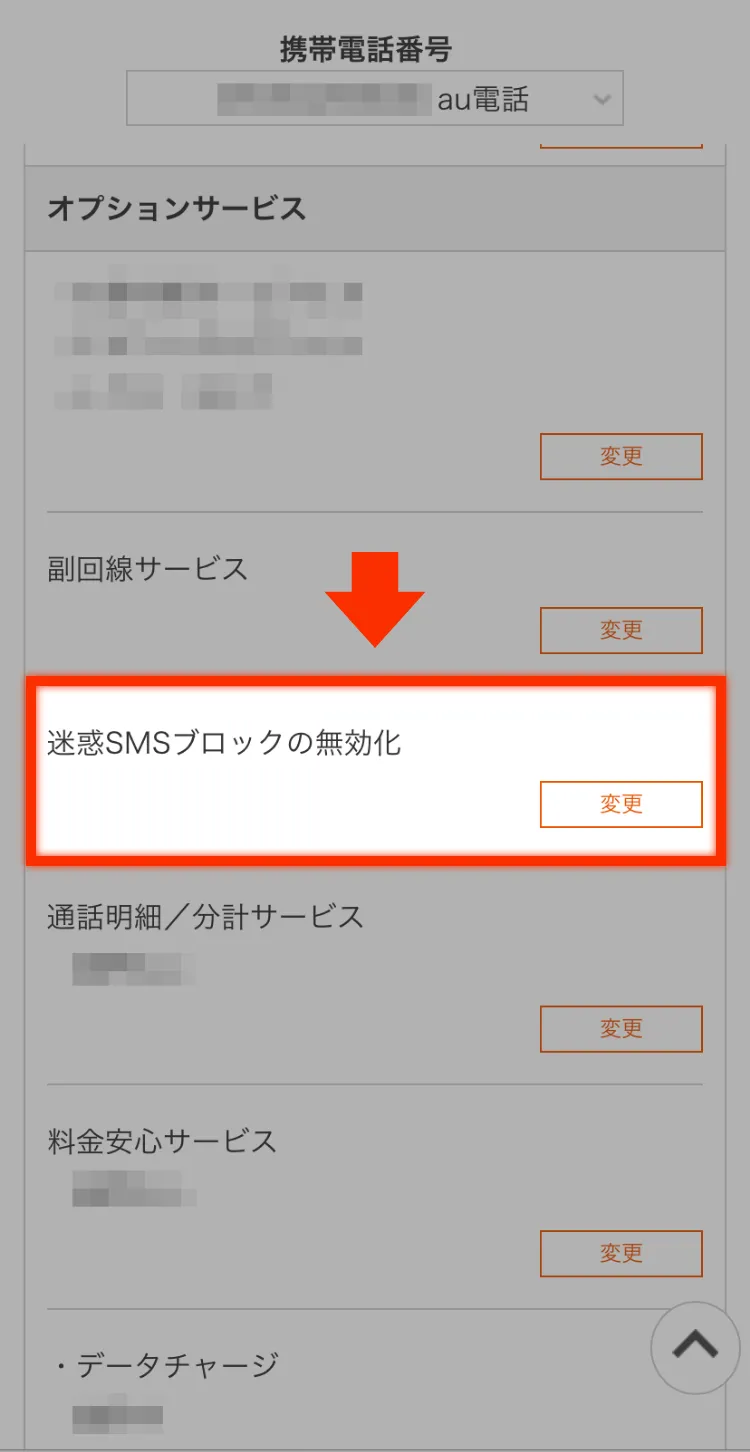
Tap the [Change] button for [Disable spam SMS blocking].
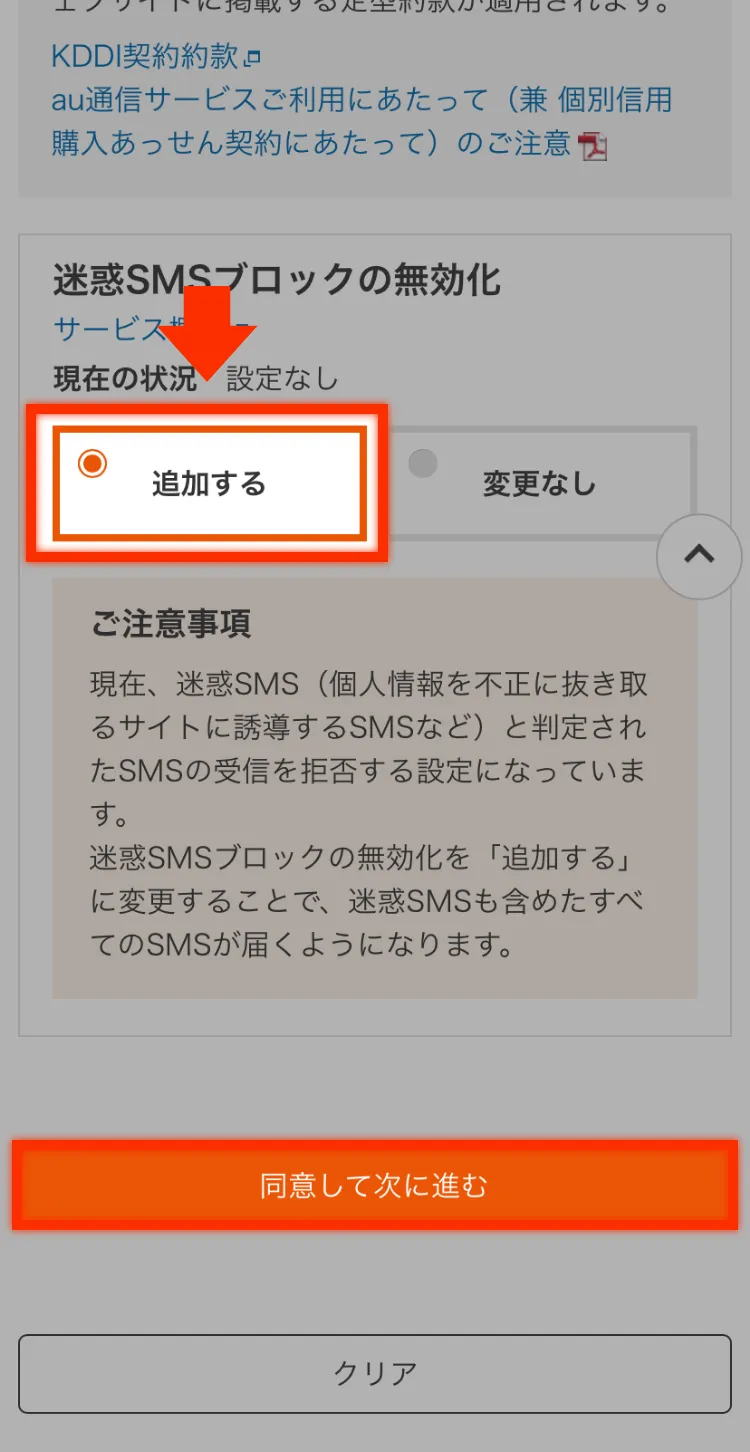
Check [Add],
Tap [Agree and proceed]
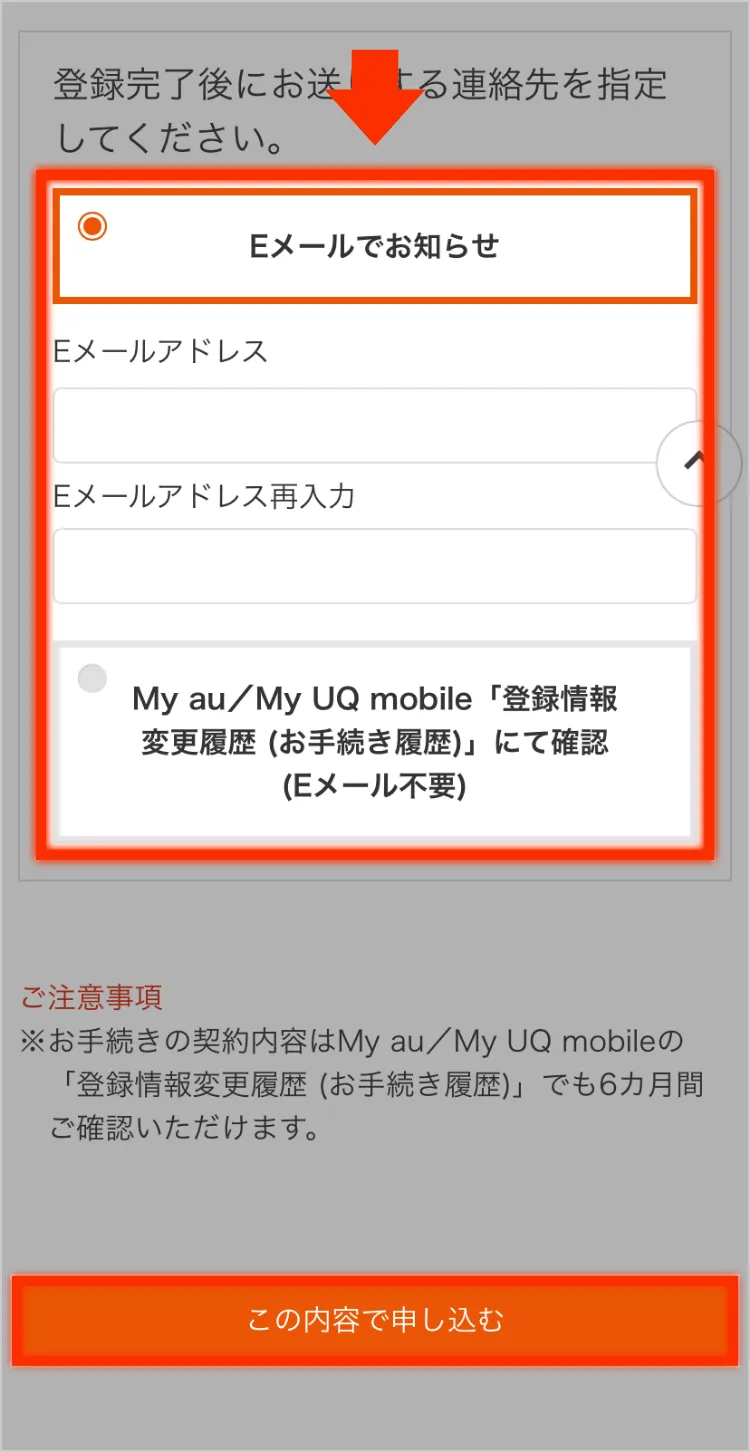
Specify the contact information to be sent after completing registration and tap [Apply with this information]
Japanet Group related sites
Mail order business
BS broadcasting business
Sports and Regional Revitalization Project