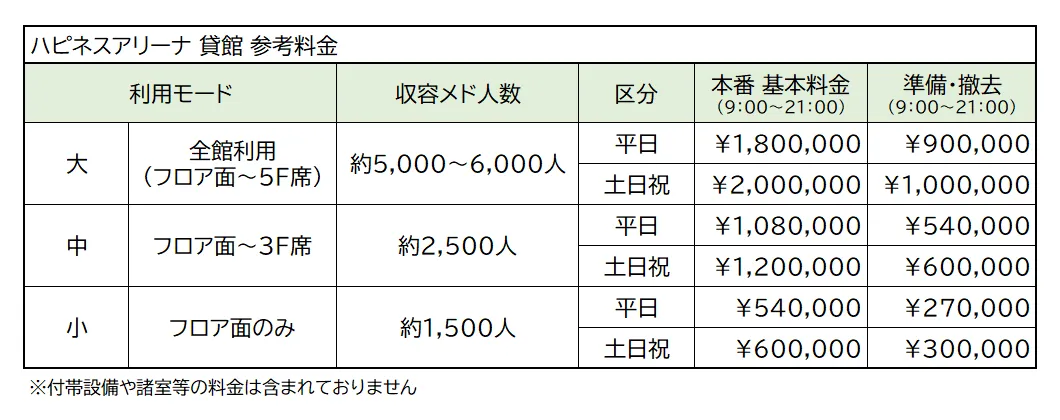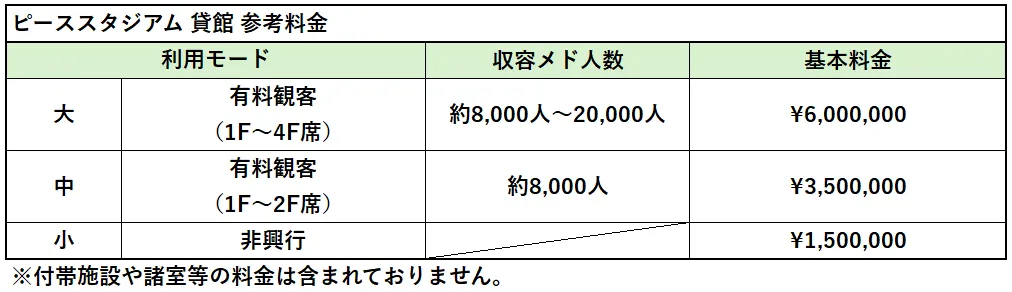よくあるご質問
- チケットは、いつ頃、手元で確認できますか?
-
チケットは、長崎スタジアムシティアプリ上で電子チケットを発行いたします。
チケットの発行は公演直前を予定しておりますので、しばらくお待ちください。 - スタジアムシティWi-Fiに繋がらない。
-
Androidの場合、端末依存の影響でスタジアムシティWi-Fiに接続できない場合がございます。下記の方法で解消する場合がありますのでお試しください。
1. 設定アプリを起動し、ネットワークとインターネット設定を開く
2. Wi-FiをOFFにし、ネットワーク設定を開く
3. 「パブリックネットワークを通知する」をONにする
4. 再度Wi-FiをONにし、Androidを再起動する
5. 再起動後「ネットワークを許可する」と出たら「許可」
※数分後にサイレントに出る場合もございます。
6. その後再度スタジアムシティアプリからWi-Fi接続 - スタジアムシティアプリの更新ができない。
-
お使いのスマートフォンのOSバージョンが、アプリに対応していない可能性がございます。
お手数ですが、下記の方法でスマートフォンのOSバージョンをご確認ください。
■対応OSバージョン ・iOS 16.0以降
・Android 9以降
※2025年3月中旬より、アプリのアップデートに伴い対応OSバージョンが変更となりました。
■OSバージョンの確認方法 ・iPhoneのバージョン確認方法
・Android端末のバージョン確認方法 ■OSバージョンアップ方法 ご確認の結果、OSバージョンが対応していない場合は、アプリの正常な動作のため、OSのバージョンアップをお願いいたします。
・iPhone端末:
「設定」>「一般」>「ソフトウェア・アップデート」 ・Android端末:
「設定」アプリの中に「システムアップデート」や「ソフトウェアアップデート」 ※端末によっては操作方法が異なる可能性があります。 詳細なバージョンアップの方法につきましても、お近くの携帯電話販売店や、各OSのヘルプページをご参照ください。 - サッカー・バスケットのチケットの分配をキャンセルしたい。
-